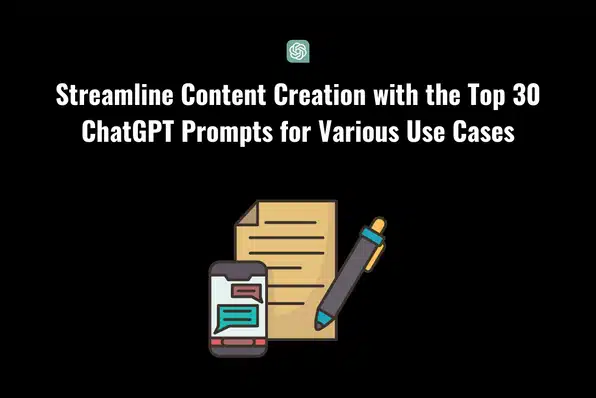Applying for a job can be a stressful and overwhelming process, but it doesn’t have to be. With the right tools and strategies, you can streamline the process and increase your chances of landing the job of your dreams.
One such tool that has revolutionized how people prepare for job applications is ChatGPT, a powerful AI model capable of generating text for resumes, cover letters, and interview preparation.
In this guide, we will walk you through how to use ChatGPT prompts to help with every aspect of job hunting: from creating or updating your resume to writing compelling cover letters, optimizing your LinkedIn profile, preparing for interviews, and sending follow-up emails.
Whether you’re entering the workforce for the first time or transitioning into a new role, these prompts will help you stand out in the competitive job market.
Why Use ChatGPT for Job Applications?
ChatGPT’s ability to generate content quickly and accurately is invaluable for job seekers. Here are some reasons why using ChatGPT can be beneficial during the job application process:
- Personalized content creation: By using specific prompts, you can create personalized content that reflects your experience and qualifications.
- Time efficiency: You save time by letting AI handle the initial drafts of resumes, cover letters, and other job application materials.
- Flexibility: ChatGPT allows you to tailor your job application materials for different industries and roles with just a few adjustments in your prompts.
- Comprehensive preparation: You can use ChatGPT to help you prepare for interviews by simulating common interview questions and suggesting answers.
Now let’s explore in detail how ChatGPT can assist with each aspect of the job application process.
ChatGPT Prompts for Resume Updates
Your resume is your most important asset when applying for jobs. It’s the first thing employers see, and it can make or break your chances of moving forward in the hiring process. The challenge many job seekers face is how to present their experience in a way that highlights their strengths and accomplishments.
Below are some detailed prompts that will help you update your resume effectively with the help of ChatGPT.
1. Creating a Resume from Scratch
Whether you’re fresh out of college or switching careers, starting from scratch can feel daunting. ChatGPT can provide a basic structure for your resume, which you can later refine by adding specifics.
Prompt: “Create a professional resume for a recent computer science graduate. Include sections for education, skills (such as coding languages), relevant internships, and extracurricular activities.”
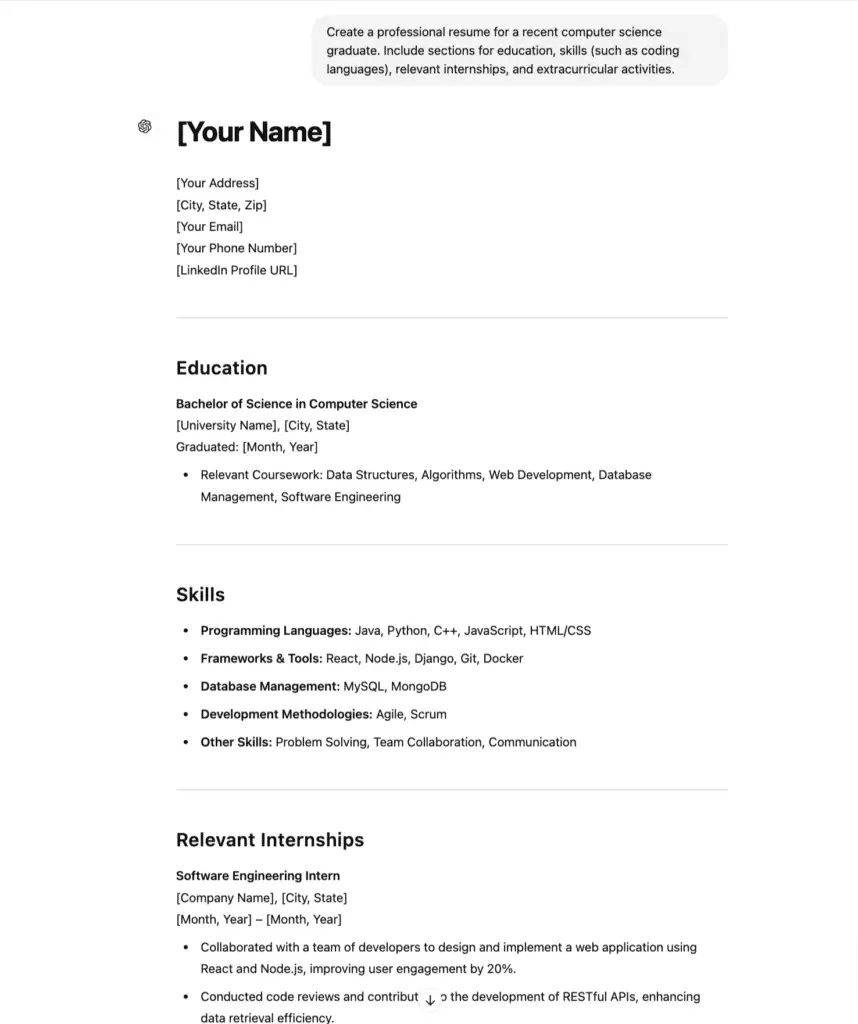
Once ChatGPT generates the basic format, be sure to personalize the content with your unique experiences, skills, and education details.
2. Tailoring Your Resume for a Specific Job
Tailoring your resume to fit the job description is a crucial step in the application process. A generic resume won’t get much attention, but a resume that mirrors the job description shows recruiters that you’re a great fit for the role.
Prompt: “Tailor my resume for a senior data analyst role at [Company Name]. Focus on my experience in data visualization, statistical modelling, and SQL.”
This prompt instructs ChatGPT to create job-specific bullet points that highlight your most relevant skills and accomplishments. You can customize it further by incorporating exact keywords from the job description to pass through Applicant Tracking Systems (ATS).
3. Highlighting Key Skills and Accomplishments
Many job seekers struggle with showcasing their skills and achievements. Simply listing your responsibilities isn’t enough—you need to demonstrate how you added value. Use ChatGPT to turn your general responsibilities into strong, results-driven statements.
Prompt: “Rewrite my resume to emphasize my leadership skills and accomplishments in increasing team efficiency in my last role as a project manager.”
ChatGPT can help you write action-oriented bullet points that quantify your success, making your accomplishments stand out to employers.
4. Adding Metrics to Quantify Your Impact
Employers love metrics because they show the concrete results of your work. Use ChatGPT to convert vague job descriptions into data-backed achievements.
Prompt: “Update my resume to include metrics, such as how I increased sales by 20% and reduced customer churn by 15% during my tenure as a sales executive.”
This prompt helps ChatGPT add quantifiable results, which can help you stand out by showing the direct impact you’ve made in previous roles.
5. Adding a Professional Summary
A professional summary at the top of your resume can help you grab the recruiter’s attention by summarizing your skills, experiences, and what you bring to the table.
Prompt: “Write a professional summary for a resume of a marketing professional with 7 years of experience in SEO, content marketing, and digital advertising.”
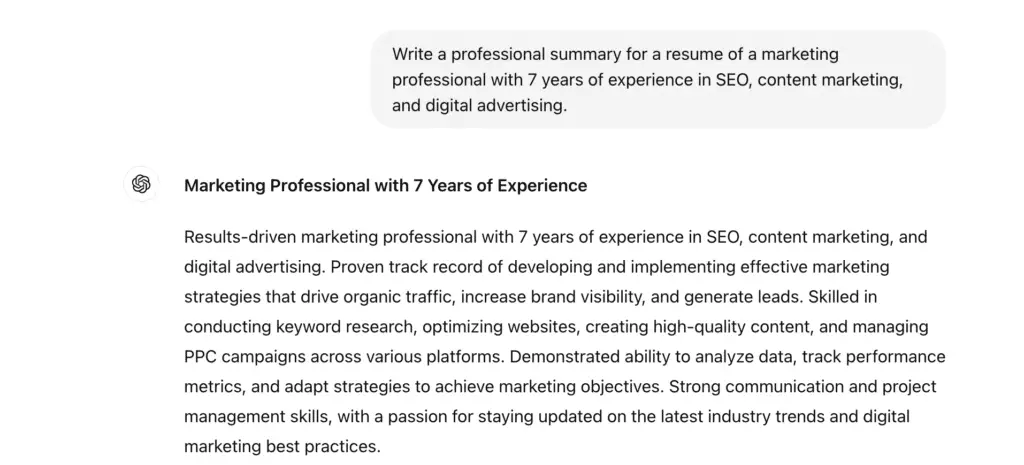
This summary will serve as an elevator pitch that immediately communicates your value to potential employers.
ChatGPT Prompts for CV Writing
Unlike a resume, a CV (curriculum vitae) is a more comprehensive document that includes details about your educational background, academic achievements, research, publications, and other professional accomplishments. CVs are commonly used for academic, research, or international job applications.
Let’s explore how ChatGPT can help you craft a CV tailored for specific roles.
1. Writing a CV for Academic Roles
Academic CVs need to be more detailed than regular resumes, with a strong emphasis on publications, research, and teaching experience. Use this prompt to structure a professional CV for an academic position:
Prompt: “Create an academic CV for a PhD candidate applying for a postdoctoral research position in molecular biology, focusing on publications, research experience, and teaching experience.”
This prompt will generate a detailed CV template that you can personalize with your academic background, publications, and research accomplishments.
2. Creating a Research-Focused CV
Research roles require a CV that highlights your experience in conducting studies, publishing papers, and presenting at conferences. ChatGPT can help you draft a CV that focuses on these aspects:
Prompt: “Create a research CV for an environmental scientist, focusing on research projects, published work, and conferences attended.”
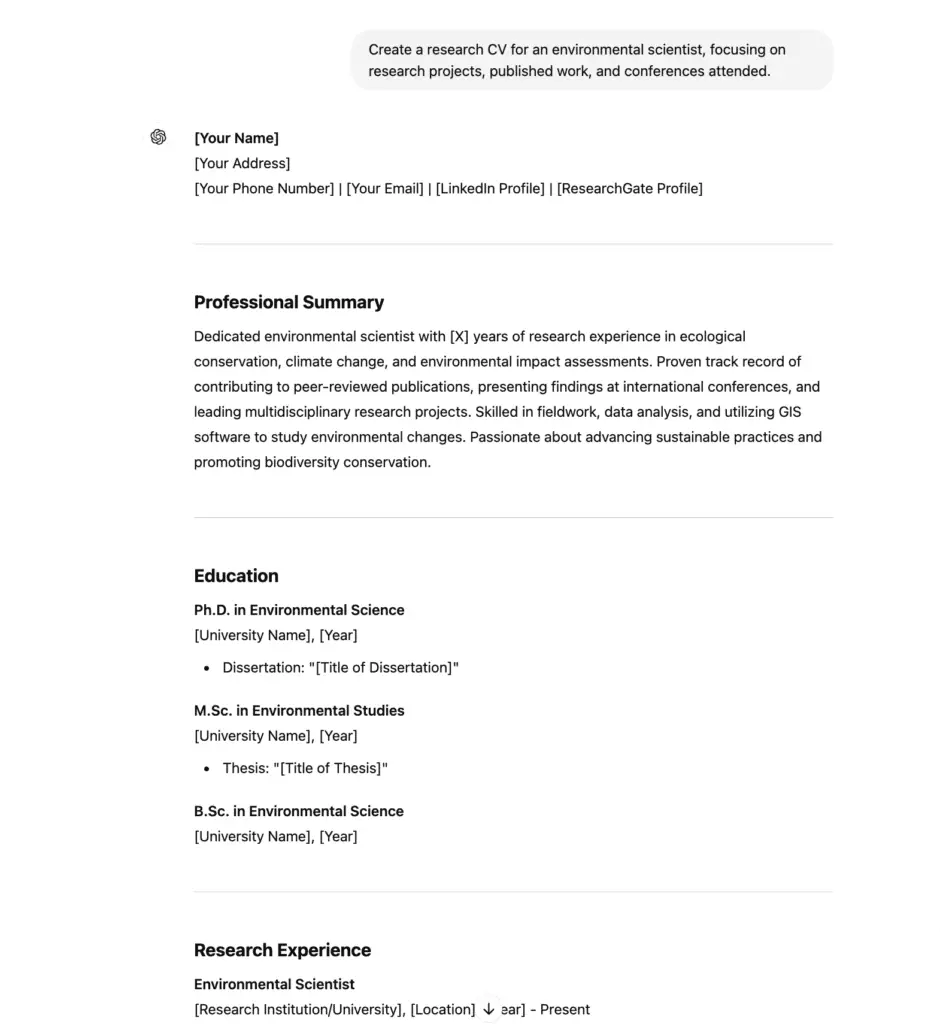
This ensures that your CV reflects the depth of your research experience and contribution to the field.
3. International CV Format
If you’re applying for a job internationally, you might need to present your CV in a format that is accepted in different countries, such as the UK or Europe. ChatGPT can help format your CV for international applications:
Prompt: “Create a CV for an international application for a business development manager role in the UK, including sections for work experience, education, languages spoken, and skills.”
Make sure to adjust country-specific details like dates, certifications, and formatting.
ChatGPT Prompts for Writing a Cover Letter
A cover letter is often the first impression you’ll make on a potential employer. It gives you the chance to introduce yourself, explain why you’re interested in the role, and outline how your skills and experience align with the job requirements. Here’s how ChatGPT can help you craft tailored, engaging cover letters.
1. General Cover Letter Template
If you’re applying to multiple jobs, having a flexible cover letter template can save time. This prompt will generate a customizable cover letter template that you can tweak for each job:
Prompt: “Write a general cover letter for a mid-level software engineer applying for various tech roles, focusing on experience with Java, Python, and teamwork.”
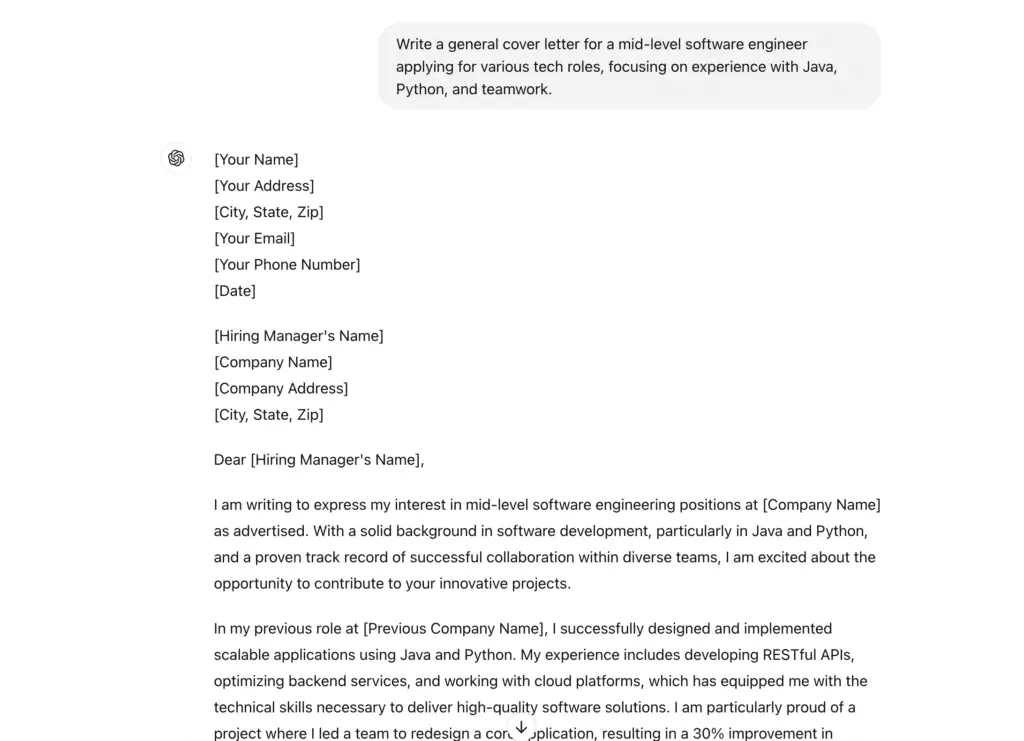
ChatGPT will produce a solid cover letter template that includes an introduction, a summary of your qualifications, and a strong closing statement. You can then personalize the company name and job-specific information.
2. Tailored Cover Letter for a Specific Job
Personalizing your cover letter for each application is crucial. A tailored cover letter shows the employer that you’ve taken the time to understand their company and the role you’re applying for:
Prompt: “Write a cover letter for a graphic designer applying to [Company Name], focusing on experience in branding, UX/UI design, and Adobe Creative Suite.”
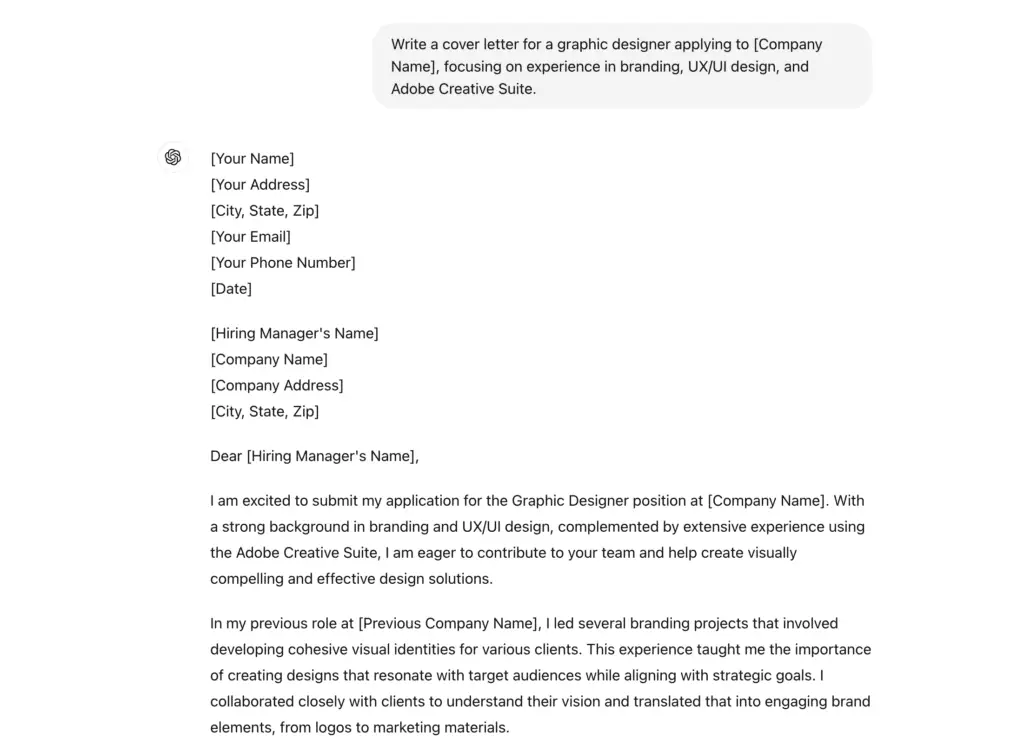
With this prompt, ChatGPT will generate a letter that emphasizes your relevant skills and how they align with the job description.
3. Cover Letter for Career Change
If you’re transitioning into a new field, your cover letter needs to explain why and how your previous experience is still relevant to the new role. ChatGPT can help craft a convincing narrative:
Prompt: “Write a cover letter for someone transitioning from teaching to instructional design, focusing on transferable skills such as curriculum development and technology integration.”
This will help you effectively communicate your transferable skills and passion for the new field, making you a strong candidate despite the career shift.
4. Cover Letter Highlighting Achievements
Highlighting specific achievements in your cover letter can set you apart from other candidates. Here’s a prompt to help you focus on your accomplishments:
Prompt: “Write a cover letter for a senior marketing manager role, emphasizing my success in launching a campaign that increased sales by 35% in the first quarter.”
ChatGPT will create a letter that draws attention to your measurable achievements, making you stand out to hiring managers.
ChatGPT Prompts for LinkedIn Profile Optimization
LinkedIn is the top platform for professionals to showcase their experience, connect with recruiters, and network with industry leaders. Optimizing your LinkedIn profile is essential for getting noticed in today’s competitive job market. Use ChatGPT to enhance key sections of your profile.
1. Writing a Compelling LinkedIn Headline
Your LinkedIn headline is one of the first things people notice. It should be concise and highlight your expertise. Here’s a prompt to help you write an impactful headline:
Prompt: “Create a professional LinkedIn headline for a product manager with 8 years of experience specializing in SaaS products, leadership, and agile methodologies.”
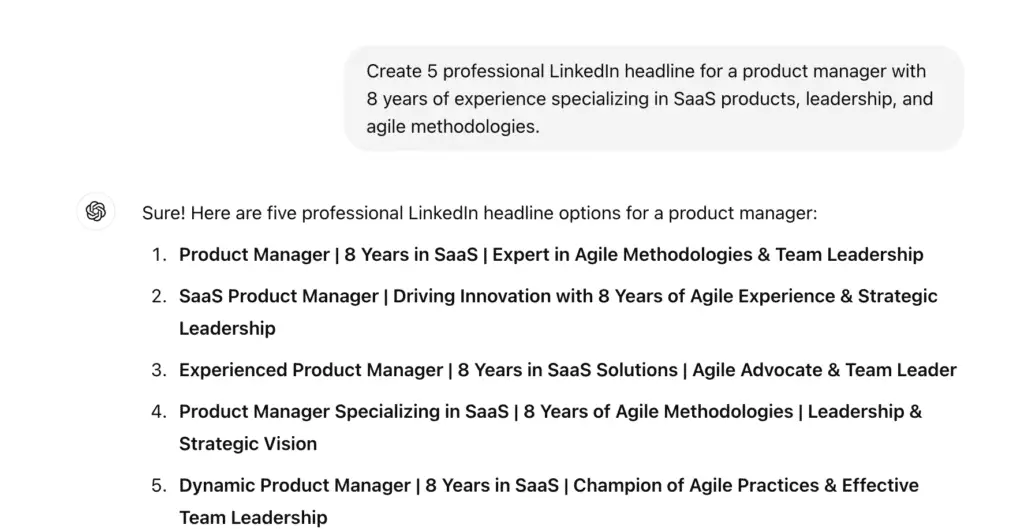
This prompt will help you create a compelling headline that grabs the attention of recruiters.
2. Crafting a Strong LinkedIn Summary
Your LinkedIn summary is where you can expand on your career highlights, skills, and goals. A well-crafted summary can significantly boost your profile’s visibility:
Prompt: “Write a LinkedIn summary for a project manager with experience in leading cross-functional teams, delivering complex IT projects, and improving process efficiency.”
ChatGPT will generate a summary that reflects your experience and sets the tone for the rest of your profile.
3. Adding Skills and Endorsements
Adding relevant skills to your LinkedIn profile can help you rank higher in search results. Here’s a prompt to help you identify the right skills:
Prompt: “Suggest a list of the most relevant LinkedIn skills for a digital marketing strategist.”
Once ChatGPT generates the skills, you can add them to your profile to improve your chances of being found by recruiters in your industry.
4. Writing LinkedIn Recommendations
LinkedIn recommendations serve as testimonials to your skills and character. If you’re asked to write a recommendation for a colleague, ChatGPT can help with that too:
Prompt: “Write a LinkedIn recommendation for a colleague who demonstrated excellent leadership and project management skills while managing a major client account.”
This will generate a thoughtful recommendation that highlights your colleague’s strengths and professional contributions.
ChatGPT Prompts for Job Application Emails
Email is often your first point of contact with a potential employer. Crafting a professional email can leave a lasting impression and open doors for opportunities. Below are prompts to help you write job application-related emails.
1. Job Application Email
When sending a job application via email, it’s essential to be professional and concise. Here’s a prompt to help:
Prompt: “Write an email applying for the position of social media manager at [Company Name], attaching my resume and cover letter, and expressing my enthusiasm for the role.”
This prompt will generate a polished email that is clear, professional, and shows your enthusiasm for the position.
2. Follow-Up Email After Submitting an Application
If you haven’t heard back after submitting your application, a follow-up email can show your continued interest in the role.
Prompt: “Write a follow-up email inquiring about the status of my application for the marketing coordinator role at [Company Name].”
ChatGPT will produce a polite follow-up email that demonstrates your initiative.
3. Thank You Email After an Interview
Sending a thank you email after an interview can reinforce your interest in the role and help you leave a positive impression.
Prompt: “Write a thank you email after an interview for a software engineer position, expressing my gratitude and reaffirming my interest in the role.”
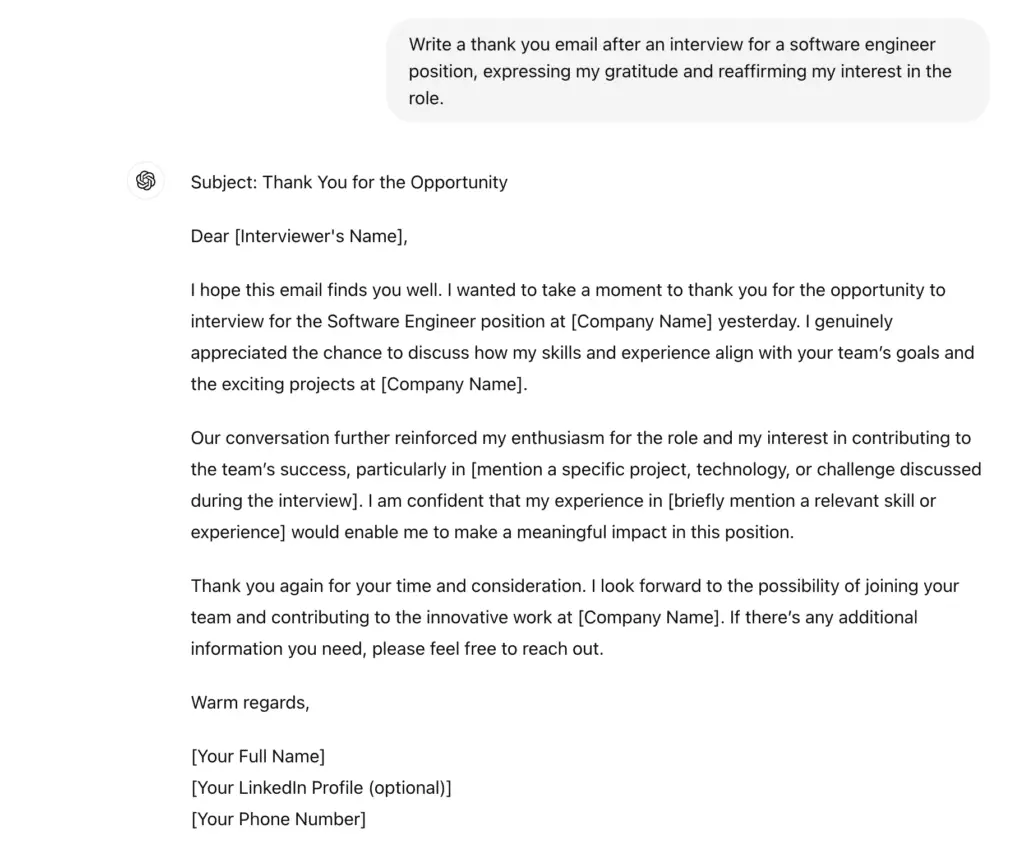
This email will leave a lasting positive impression on the interviewer and keep you top-of-mind.
ChatGPT Prompts for Interview Preparation
Interviews are often the most nerve-wracking part of the job application process. Preparation is key to feeling confident and ready. ChatGPT can help you prepare by generating thoughtful responses to common and behavioural interview questions.
1. Preparing for Common Interview Questions
Many interviewers ask standard questions, and preparing in advance can help you answer with confidence. Here’s a prompt to prepare for common interview questions:
Prompt: “Provide answers to common interview questions for a software developer role, such as ‘Tell me about yourself’ and ‘Why should we hire you?’”
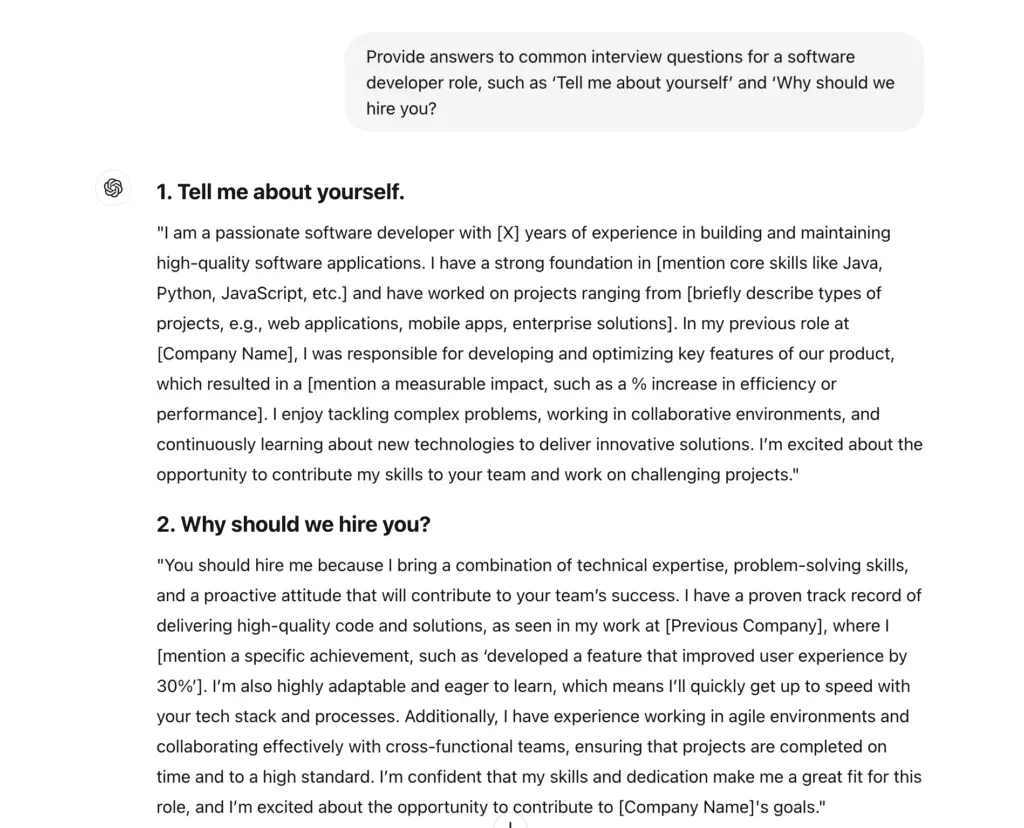
ChatGPT will generate strong responses that you can rehearse before your interview.
2. Answering Behavioral Questions
Behavioural questions are designed to assess how you’ve handled situations in the past. Use the STAR (Situation, Task, Action, Result) method to structure your responses.
Prompt: “Write an answer to the behavioural interview question ‘Tell me about a time you faced a significant challenge at work and how you handled it,’ using the STAR method.”
This prompt will guide you in crafting a clear and structured response, highlighting how you tackle challenges in the workplace.
3. Asking Questions During the Interview
At the end of an interview, you’ll often be asked if you have any questions. Asking insightful questions shows your interest in the company and helps you gather information to make an informed decision.
Prompt: “Suggest some thoughtful questions to ask a hiring manager during an interview for a marketing director role.”
These questions will help you evaluate whether the company and role are the right fit for you.
Final Thoughts
Job hunting is a time-consuming and often stressful process, but ChatGPT can help simplify it by assisting with everything from creating resumes to preparing for interviews. By using tailored prompts, you can create professional, customized job application materials in a fraction of the time it would normally take. Whether you’re applying for your first job or making a career transition, ChatGPT is a valuable tool that can enhance your job search and improve your chances of success.
Start using ChatGPT today to take your job application process to the next level. Happy job hunting!
Frequently Asked Questions (FAQs)
Can ChatGPT help me with salary negotiation?
Yes, you can use ChatGPT to prepare for salary negotiations by generating responses to common questions, such as discussing your desired salary or justifying a pay raise. You can ask ChatGPT to provide different strategies for negotiation based on industry standards, your experience, and company expectations.
How can ChatGPT help with job rejections?
ChatGPT can assist you in crafting professional responses to job rejections. For instance, it can help you ask for constructive feedback from the recruiter or hiring manager. Additionally, you can use ChatGPT to draft a message that expresses your continued interest in future opportunities with the company.
Can I use ChatGPT to prepare for different types of interviews?
Absolutely! Whether it’s a technical interview, a behavioural interview, or even a panel interview, ChatGPT can generate tailored responses and practice questions. It can help you craft well-structured answers for common and situational questions, ensuring you are well-prepared for various interview formats.
Is ChatGPT effective for writing personalized cover letters?
Yes, ChatGPT is highly effective for writing personalized cover letters. By inputting job-specific details and your own qualifications, ChatGPT can generate customized cover letters that highlight your skills, experience, and passion for the role. This can save time and help you tailor each cover letter to different job applications.
How can ChatGPT assist with networking on LinkedIn?
ChatGPT can help you draft personalized messages to connect with professionals on LinkedIn, as well as create posts and comments that increase engagement. Additionally, it can assist you in writing recommendations for colleagues or asking for endorsements from your network, boosting your visibility and credibility on the platform.