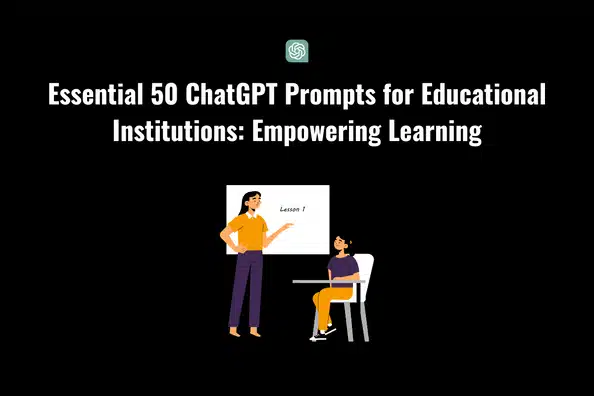Command prompts are the foundation of using ChatGPT effectively. With the right command prompt templates, you can generate high-quality content, streamline your workflows, and make your interactions with the AI more targeted and efficient.
Whether you’re a writer, a programmer, a researcher, or a business professional, using well-structured ChatGPT prompts can significantly improve the output of your interactions with the AI.
In this blog post, we’ll explore the most effective ChatGPT command prompt templates across various domains. We’ll cover how to write prompts for generating content, coding, research, business strategies, and more.
We’ll also provide useful tips, data, and examples on how to get the most out of these templates to enhance productivity and creativity. With these templates, you’ll be able to unlock the full potential of ChatGPT in your day-to-day work.
Why Use ChatGPT Command Prompt Templates?
Before diving into specific templates, let’s discuss why command prompt templates are essential. Properly structured prompts can:
- Save time: By using templates, you reduce the time spent on trial and error, allowing you to focus on the output rather than crafting the perfect prompt.
- Improve precision: A well-crafted prompt ensures that ChatGPT understands your request clearly, leading to more accurate and relevant responses.
- Consistency: Using templates can standardize the process of generating content, code, or research materials, ensuring consistency across different tasks.
- Increase productivity: With predefined templates, you can automate repetitive tasks and streamline workflows across various industries.
Key Statistics: The Impact of Using Structured Prompts
To understand the value of structured prompts, let’s look at some key statistics:
| Benefit | Impact |
|---|---|
| Time Saved | On average, using predefined prompt templates can save up to 30% of time spent on generating content [IBM AI Report]. |
| Improved Accuracy | Well-structured prompts increase the relevance of generated responses by up to 40%, reducing manual edits [Gartner Research]. |
| Boosted Productivity | Businesses using prompt automation tools reported a 25% increase in productivity across content creation workflows [OpenAI Study]. |
ChatGPT Command Prompt Templates for Content Creation
For writers, marketers, and content creators, ChatGPT can be a powerful tool for generating blog posts, articles, social media content, and much more. However, the key to getting high-quality output is in the prompt structure. Here are some of the best ChatGPT command prompt templates for content creation:
1. Blog Post Writing Prompt
If you’re looking to generate a blog post, structuring your prompt with clear instructions about the topic, tone, and word count will help ChatGPT provide better results.
Prompt Template: “Write a detailed blog post about the importance of sustainable energy in modern society. The post should be around 1,500 words, written in an informative yet engaging tone. Include statistics and cite reliable sources.”
This template gives ChatGPT clear directions on the topic, length, and style, ensuring that the output is both relevant and well-structured.
2. Social Media Post Prompt
For creating effective social media posts, brevity and clarity are key. Use this prompt template to craft engaging posts for platforms like Twitter, LinkedIn, or Instagram.
Prompt Template: “Generate a Twitter post promoting an upcoming webinar on digital marketing strategies. Keep the tone professional and include a call-to-action to register for the event.”
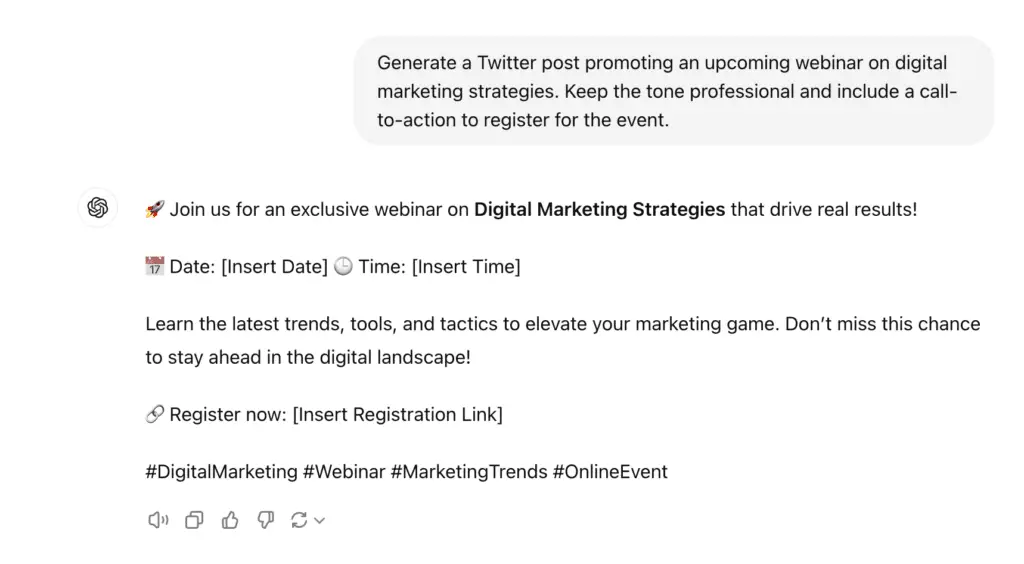
By specifying the platform, tone, and purpose, you can ensure the post aligns with your social media strategy.
3. Product Description Prompt
When writing product descriptions, clarity and appeal are essential. Here’s a prompt template to generate compelling product descriptions that highlight features and benefits.
Prompt Template: “Write a product description for a smart home thermostat that emphasizes energy savings, ease of use, and compatibility with smart home systems. Keep it under 150 words.”
This template allows ChatGPT to focus on key selling points, ensuring the description is both concise and persuasive.
ChatGPT Command Prompt Templates for Coding and Development
Developers can also benefit from ChatGPT by using it to assist with coding, debugging, and generating code documentation. Here are some coding-specific command prompt templates:
1. Code Generation Prompt
When generating code, it’s important to specify the programming language, functionality, and any specific constraints.
Prompt Template: “Generate Python code that implements a binary search algorithm for an array of integers. The function should take an array and a target number as inputs and return the index of the target if found.”
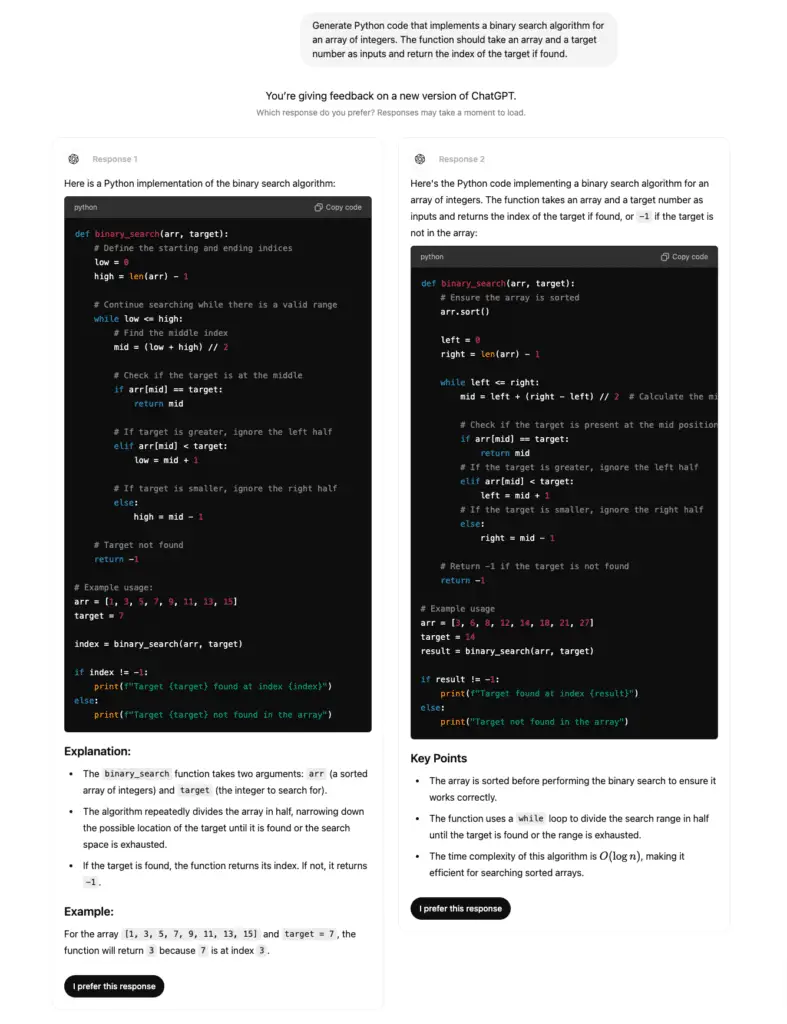
This template provides ChatGPT with the necessary details to create functional and optimized code for your specific use case.
2. Debugging Prompt
If you encounter issues in your code, ChatGPT can help debug and suggest corrections. This template will guide the AI in identifying errors:
Prompt Template: “Debug this JavaScript code that is supposed to toggle a light switch on a web page. Currently, the toggle doesn’t work when clicked. Here’s the code: [insert your code].”
By including the relevant code and specifying the problem, ChatGPT can pinpoint issues and suggest solutions.
3. Code Documentation Prompt
Writing clear and concise documentation for your code is crucial for future reference and collaboration. This template will help you generate professional documentation:
Prompt Template: “Generate detailed documentation for a Python function that scrapes data from a website using BeautifulSoup. The documentation should include a description of the function, parameters, and return values.”
This prompt ensures that ChatGPT provides thorough documentation, making it easier for others to understand and use your code.
ChatGPT Command Prompt Templates for Business and Marketing
In business, using ChatGPT to generate marketing strategies, reports, and business plans can save valuable time and resources. Below are some of the best command prompt templates for business professionals.
1. Marketing Strategy Outline Prompt
Marketing strategies require structure and clarity. This template helps ChatGPT generate an organized outline for a marketing strategy.
Prompt Template: “Create an outline for a digital marketing strategy for a new e-commerce store. Include sections for target audience analysis, SEO, content marketing, and paid advertising.”
This prompt ensures that ChatGPT includes all critical aspects of a comprehensive marketing strategy, which you can further develop with detailed data and insights.
2. Business Plan Prompt
Creating a business plan involves several components, such as market research, financial projections, and marketing strategies. Here’s a template to get you started:
Prompt Template: “Write a business plan for a startup that develops eco-friendly packaging solutions. The plan should include an executive summary, market analysis, product description, marketing plan, and financial projections.”
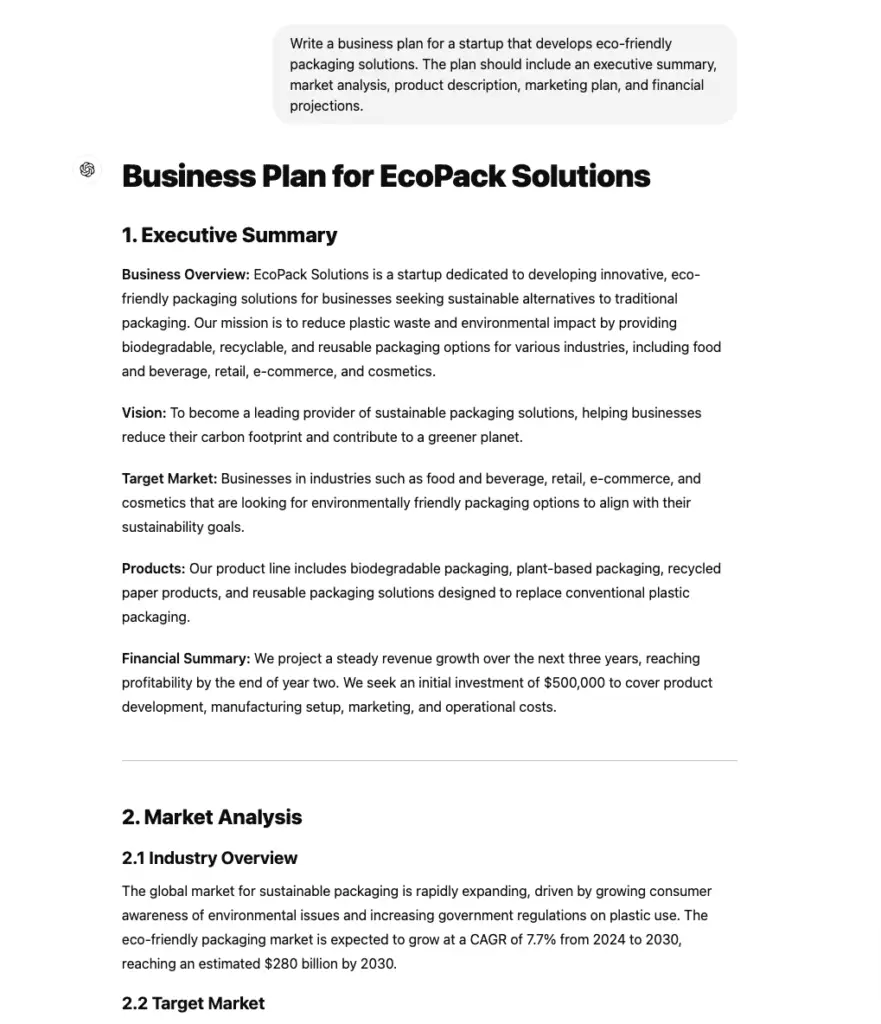

Using this template, ChatGPT will generate a well-structured business plan that can be customized further with specific business details.
3. Email Campaign Prompt
Email marketing campaigns require concise, persuasive language. This template will help you create engaging emails for your audience:
Prompt Template: “Write an email for a Black Friday promotion, offering a 20% discount on all products. The email should include a compelling subject line, a call-to-action, and an urgency message to encourage immediate purchase.”
This template guides ChatGPT to craft an effective email campaign that captures attention and drives conversions.
ChatGPT Command Prompt Templates for Research and Analysis
Researchers and analysts can benefit from ChatGPT’s ability to synthesize information, generate summaries, and suggest methodologies. Below are templates specifically designed for research and analytical tasks.
1. Research Summary Prompt
Summarizing research findings clearly and concisely is essential for reports and presentations. This template will help ChatGPT summarize your research.
Prompt Template: “Summarize the key findings of a research study on the effects of climate change on ocean biodiversity. The summary should be around 300 words and written for a general audience.”
This prompt ensures that the research summary is accessible to a wider audience, focusing on the most important findings.
2. Analytical Report Prompt
For business analysts and data scientists, writing reports based on data analysis is a critical task. This template helps generate a structured analytical report:
Prompt Template: “Write an analytical report based on sales data from the last quarter. The report should include an analysis of trends, key findings, and recommendations for improving sales in the next quarter.”
ChatGPT will generate a comprehensive report, which can be further detailed with specific figures and insights from your data.
3. Research Methodology Prompt
Research methodologies must be detailed and precise. This template will guide ChatGPT to write a clear and structured methodology section:
Prompt Template: “Write the research methodology section for a study on the impact of renewable energy adoption in rural communities. Include details on data collection methods, sampling techniques, and analysis procedures.”

This template ensures that the methodology section is well-organized and covers all essential aspects of the research process.
ChatGPT Command Prompt Templates for Personal Productivity
Beyond professional use, ChatGPT can also assist with personal productivity, helping you manage tasks, create schedules, and plan personal projects. Here are some templates to improve your personal productivity:
1. Task Prioritization Prompt
Organizing and prioritizing tasks is essential for productivity. This prompt helps ChatGPT generate a prioritized task list based on deadlines and importance.
Prompt Template: “Generate a prioritized task list for my day, considering I have a project deadline at noon, a team meeting at 3 PM, and an unfinished report due by the end of the day.”
With this prompt, ChatGPT can help you structure your day to ensure that you meet all important deadlines.
2. Weekly Schedule Template Prompt
Creating a weekly schedule helps you stay on track with your tasks and goals. This template helps you generate a balanced schedule:
Prompt Template: “Create a weekly schedule for a software developer balancing coding tasks, meetings, and personal study time for learning new programming languages.”
This will help you create a well-rounded schedule that maximizes productivity while leaving room for personal development.
3. Personal Project Planning Prompt
If you’re planning a personal project, this template will help you break it down into manageable steps:
Prompt Template: “Create a project plan for writing a book on AI technology. The plan should include steps for research, outlining, writing, and editing.”
Using this prompt, ChatGPT will generate a step-by-step plan that you can follow to complete your personal project.
Final Thoughts
Using ChatGPT command prompt templates can drastically improve efficiency and effectiveness across various domains, including content creation, coding, business, research, and personal productivity. Whether you’re looking to generate detailed reports, write blog posts, or streamline your project planning, these templates can serve as a valuable tool in enhancing your workflow.
As AI technology continues to evolve, the use of command prompts will become increasingly important in ensuring that we can communicate with AI in ways that optimize its output. Start using these ChatGPT command prompt templates today to unlock the full potential of AI in your professional and personal life.
Frequently Asked Questions (FAQs)
How do I create the most effective ChatGPT prompts?
To create effective ChatGPT prompts, be clear and specific about what you want. Include details such as the format, tone, length, and target audience to ensure the output meets your expectations.
Can I use ChatGPT command prompts for academic research?
Yes, ChatGPT can help with academic research by generating literature reviews, research summaries, and methodologies. However, ensure that you verify the information and cite credible sources.
How do prompt templates improve productivity?
Prompt templates streamline repetitive tasks, ensuring consistency and accuracy while reducing the time spent on writing or coding. They allow you to focus on higher-value activities.
Can I customize these templates for my specific needs?
Absolutely! These templates are meant to be a starting point. You can modify them based on your unique needs, industry standards, or the specific goals of your project.
Where can I find more resources on using AI and ChatGPT?
You can explore resources from OpenAI and IBM AI for more insights and advanced techniques for working with AI and improving your prompt-crafting skills.